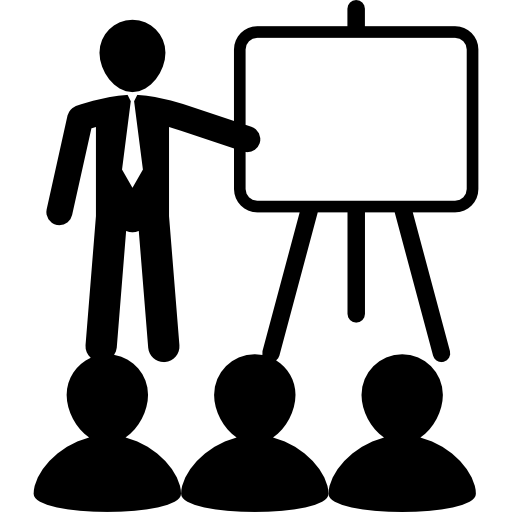What content does a citizen ID card with a chip include in Vietnam?

he Ministry of Public Security started issuing barcode ID cards from 2016, so far 16 provinces and cities have been equipped with infrastructure to issue with over 16 million cards. In the remaining provinces and cities, citizens are using 9-digit and 12-digit ID cards. However, when the project to issue ID cards with electronic chips is started and implemented synchronously across the country, not all citizens are required to change to ID cards with electronic chips. So about the matter “What content does a citizen ID card with a chip include in Vietnam?” Let’s find out with LSX in the article below.
Legal grounds:
- Law on Citizenship Identity 2014
What content does a citizen ID card with a chip include in Vietnam?
According to Article 18 of the Law on Citizenship Identity 2014 as follows:
Article 18. Content shown on the citizen identification card
1. Citizen identification card includes the following information:
a) The front of the card has the image of the National Emblem of the Socialist Republic of Vietnam; the words Socialist Republic of Vietnam, Independence – Freedom – Happiness; the words “Citizen identity”; photo, citizen identification card number, last name, middle initial and first name of birth, date of birth, gender, nationality, hometown, place of permanent residence; expiration date, month, year;
b) The back of the card has an encrypted information storage unit; fingerprint, identification characteristics of the card holder; date, month and year of card issue; full name, middle initial and name, title, signature of the card issuer and stamp with the national emblem of the card issuer.
2. The Minister of Public Security shall specify specifications, other languages, shapes, sizes and materials of citizen identification cards.
• Accordingly, the citizen ID card with a chip includes the above contents.
What information does a citizen ID with a QR code include?
• The newly issued CCCD chip card is now integrated with the old ID card number and encrypts the personal information of the citizen including: full name, hometown, facial recognition, fingerprint, retina… However, a dedicated chip reader must be used to extract information on the chip.
• Meanwhile, with the QR code printed on the CCCD chip card, any individual or organization using smartphones or QR code scanning devices can scan basic information of citizens. Information includes:
+ Number of CCCD with chip;
+ Old ID card number;
+ Full name;
+ Date of birth;
+ Gender;
+ Permanent address.
• Thanks to this QR code, people when going to handle administrative procedures will not need to carry the certificate of the old ID number.
• In the process of performing administrative and civil transactions, agencies, organizations and units can use the QR code scanning function to check personal information and citizen’s ID number on the CCCD card. attach an electronic chip and use that as a basis for processing procedures.
• In fact, police agencies in many localities such as Son La, Binh Duong, etc. have issued a written notice not to issue a certificate of confirmation of old ID number, but require departments, agencies and districts and cities to notify about the issue. the exploitation of information in the QR code on the CCCD card.
How to scan a citizen ID barcode with a chip?
How to scan a citizen ID code simply with the app on Android and iOS
• For the QR Code affixed on the CCCD card, people can completely scan the code to check the information on it easily. So, here are a few ways to scan citizen identification barcodes with software and applications on Android and IOS for everyone’s reference:
Scan cccd code with Zalo app
• Zalo is not only known as a famous social networking application in Vietnam, but it is also a popular application for scanning barcodes on citizen identification cards today. Everyone can download and perform a qr cccd scan on Zalo by following these steps:
+ Step 1: Download the Zalo application to your phone (currently Zalo is available on both platforms CH Play and App Store). So when accessing the app store and searching for the keyword “Zalo” to proceed to download it. In case you already have a Zalo account, you can update to the latest version to use the QR code scanning feature on the chip-mounted citizen ID easily.
+ Step 2: After downloading the application and creating your account, you log in to Zalo. Then on the homepage interface select Add item (the icon of 4 small squares on the bottom right), then select the QR code scanning icon.
+ Step 3: Point the phone camera at the QR Code of the CCCD card to identify and start scanning information.
+ Step 4: After scanning the CCCD code, the phone will vibrate 1 time, along with a small beep. This is a notification that is recognizing the QR Code and on the screen will display information related to your CCCD card such as: 12-digit citizen identification number (or old 12-digit citizen identification number without chip, certificate old 9-digit citizenship certificate), date of issue of ID card / CCCD number, full name, gender, date of birth, permanent address.
Later, if the CCCD QR Code is integrated with other information such as driver’s license, household registration book, etc., people can go to the authorities to do the integration procedures. At this time, when scanning the citizen identification code, it will also display additional information that you integrate extremely conveniently.
Scan the barcode on the ID card with the iCheck Scanner app
• iCheck Scanner is known as a “national code scanning” application when it can scan both barcodes and QR Codes very conveniently. Basically, how to download and scan the qr code on citizen identification with this application is not too complicated, everyone just needs to follow the following simple instructions:
+ Step 1: Access the App Store or CH Play application store on your phone device, on the search box enter the keyword “iCheck Scanner” to proceed to download and install the application for your device.
+ Step 2: After downloading the application to the device and proceed to scan the citizen identification card barcode.
+ Step 3: As soon as you open the iCheck Scanner application, the screen will display the code scanning area, you just need to point the camera towards the QR Code on the CCCD for the machine to read the data. In addition, you can click on the code scan icon in the middle of the bottom corner of the screen to perform a simple QR Code scan.
+ Step 4: With only 3 seconds of scanning the barcode on the citizen’s identity with the iCheck Scanner application, all information related to the card will be displayed in detail such as: Card number, cardholder’s name, date of issue, etc.
• Note: For the iCheck Scanner application, people can register for an account to experience many interesting features that come with it, such as scanning barcodes to check information, product origin, to reading market news, Weekly promotions and even participating in many mini-games to receive attractive rewards from iCheck should not be missed.
Read QR code cccd with camera on iPhone
• For those who are using iOS devices, it is not necessary to download the above citizen identification barcode scanning application. Instead, you can completely use the camera application that is usually available on the device to read the citizen identification barcode. How to do it is also quite simple, you just need to open the Camera application and then point the camera to the QR Code section to retrieve citizen identification card information quickly and simply.
Scan ID card code with Google Lens
• This is also one of the popular citizen identification barcode scanning software provided by Google itself, so it is safe to use. People can do the simple download and use of the Google Lens application as follows:
+ Step 1: Download Google Lens software like other applications to your phone device
+ Step 2: After downloading the application to the device, everyone should open and set up the settings and grant permissions for the application, especially the required camera access permission. Note, if during the setup process that the application requires access to information storage items, you click to choose not to allow to avoid information theft on your CCCD.
+ Step 3: People also proceed to select the camera on the application and point the phone camera at the QR Code on the card to proceed to read the card.
+ Step 4: Immediately after identifying the information, immediately on the screen, the card-related information will be displayed fully for everyone to easily grasp such as: 12-digit citizen identification number (or old 12-digit citizen identification number without chip, old 9-digit citizenship card), date of issue of ID card / CCCD number, full name, gender, date of birth, permanent address….
Services of LSX
Prestigious professional services: Firstly, the team of consultants and consultants for many years in the field of civil status, and customer support.
On-time: Certainly, with the motto “Get your lawyer right at your fingertips”, we ensure the service always performs on time. The rights and interests of customers always come first.
Cost: Besides, LSX’s service costs are highly competitive; depending on the nature of the particular case. So, we want our guests to have the best possible service experience. Therefore, costs which guaranteed to be the most suitable and economical for customers.
Confidentiality of client information: Finally, all brand information of client LSX will be 100% confidential.
Please contact us immediately if you have any questions about “What content does a citizen ID card with a chip include in Vietnam?”
Contact LSX
Above is the advice on the topic “What content does a citizen ID card with a chip include in Vietnam?”. LSX Law firm hopes that the article is helpful to readers. In addition, readers can refer to the major shortcomings in the resettlement policy… by contacting us via hotline: +84846175333 or Email: [email protected]
Please see more
- Age for issuance of the citizen identity card under Vietnam law
- How long does it take to get a citizen identification card in Vietnam?
- Regain custody of children after divorce under Vietnam law
Frequently asked questions
• The QR code is printed on the front, the top right corner of the CCCD card with the chip, saving information about the citizen’s 9-digit ID card number, encoding all people’s information such as: Full name, year of birth, hometown, address…
• With the QR code, any individual or organization using a smartphone can scan information such as the old ID card number, the full name of the grantee, so citizens do not need to ask for a certificate of identification. receive the old identity card number when carrying out relevant administrative procedures.
Pursuant to Article 12 of Circular 59/2021/TT-BCA stipulating the certification of people’s identity cards and citizen identification numbers as follows:
The QR code on the citizen identification card contains information about the citizen identification number and the people’s identity card number. Agencies, organizations and individuals check information about citizens’ identity card numbers and people’s identity cards by scanning QR codes, do not require citizens to provide a Certificate of Identity Card number. Citizenship, Citizen ID.
In case the QR code on the citizen identification card does not have information about the old identity card number or citizen identification number, the police agency where the application for citizen identification is received shall be responsible for issuing it. Certificate of identification number of the people’s identity card, old citizen identification number for citizens upon request.
In case the citizen’s old identity card number and citizen identification number information is not included in the national population database, the citizen is requested to provide the original or a copy of the citizen’s identity card. copy of ID card (if any). The police agency where the application for issuance of a citizen identification card is received shall search and verify it through the citizen identification archives, and lawful papers issued by a competent authority may display information about the identity card number. population, citizen identification number to accurately identify information content.
…
As analyzed, when scanning the QR code on the CCCD chip, it is easy to know the information related to the ID card/CCCD number, full name, date of birth, gender and address of the cardholder.
However, these are not highly confidential information, although not directly known by scanning the QR code, most of this information is displayed on the chip-mounted CCCD card. The QR code only provides the old ID card number of the cardholder.
The information scanned from the QR code is only used to compare information, confirm the citizen’s old ID number while performing administrative and civil transactions, not to represent or replace. people when making this transaction.
Therefore, even if the CCCD is lost with the chip and other people scan the information on the card, people do not need to worry too much about other people knowing their information.
Conclusion: So the above is What content does a citizen ID card with a chip include in Vietnam?. Hopefully with this article can help you in life, please always follow and read our good articles on the website: lsxlawfirm.com